Have you looked in Control panel, Programs & Features? If Microsoft Silverlight is there then that's why you keep getting offered Silverlight updates. Uninstall it and that should stop.
#61

 Posted 08 December 2020 - 10:58 PM
Posted 08 December 2020 - 10:58 PM

#62

 Posted 08 December 2020 - 11:30 PM
Posted 08 December 2020 - 11:30 PM

#63

 Posted 09 December 2020 - 09:37 AM
Posted 09 December 2020 - 09:37 AM

#64

 Posted 09 December 2020 - 11:19 AM
Posted 09 December 2020 - 11:19 AM

Attached the result of the search.
Also copying a solution which I did not want to try until you saw it except not planning to reinstall it:
https://support.micr...etmefixitmyself
How to clean a corrupted Silverlight installation and then reinstall Silverlight
- Install Microsoft Silverlight
- Upgrade to another version of Microsoft Silverlight
- Uninstall Microsoft Silverlight
- Microsoft Silverlight does not work as expected
Attempts to restart the computer and try to upgrade, install or uninstall Microsoft Silverlight again end in the same results.
Fix it for me
Note This wizard may be in English only. However, the automatic fix also works for other language versions of Windows.
Note If you are not currently using the computer that is experiencing this problem, you can save the automatic fix to a flash drive or to a CD, and then you can run it later on the computer in question.
When the Fix it solution has completed, click the link below to install the latest version of Microsoft Silverlight:
Let me fix it myself
To resolve this issue yourself, follow these steps:
- Click Start and type Notepad in the Search box
- Double-click on Notepad from the list of results above
- Copy and then paste the following text into Notepad.
reg delete HKLM\Software\Microsoft\Silverlight /f reg delete HKEY_CLASSES_ROOT\Installer\Products\D7314F9862C648A4DB8BE2A5B47BE100 /f reg delete HKEY_LOCAL_MACHINE\SOFTWARE\Classes\Installer\Products\D7314F9862C648A4DB8BE2A5B47BE100 /f reg delete HKEY_CLASSES_ROOT\TypeLib\{283C8576-0726-4DBC-9609-3F855162009A} /f reg delete HKEY_LOCAL_MACHINE\SOFTWARE\Microsoft\Windows\CurrentVersion\App Paths\install.exe /f reg delete HKEY_CLASSES_ROOT\AgControl.AgControl /f reg delete HKEY_CLASSES_ROOT\AgControl.AgControl.5.1 /f reg delete HKEY_LOCAL_MACHINE\SOFTWARE\Microsoft\Windows\CurrentVersion\Uninstall\{89F4137D-6C26-4A84-BDB8-2E5A4BB71E00} /f rmdir /s /q "%ProgramFiles%\Microsoft Silverlight" rmdir /s /q "%ProgramFiles(x86)%\Microsoft Silverlight" - Click File and Save As and type CleanSilverlight.cmd
- In the Save astype box, click All Files (*.*)
- In the Save in box, click Desktop, and then click Save
- On the File menu, click Exit
- Right-click the CleanSilverlight.cmd file on your desktop and click Run as administrator
- When the uninstall completes, right-click the CleanSilverlight.cmd file on your desktop and click Run as administrator a second time
- Once the uninstall has completed, click the link below to install the latest version of Microsoft Silverlight
http://www.microsoft...ll/default.aspx - Delete the CleanSilverlight.cmd file from your desktop.
#65

 Posted 09 December 2020 - 12:10 PM
Posted 09 December 2020 - 12:10 PM

Don't see the search results but the method you found should work just fine. Go ahead and try it.
#66

 Posted 09 December 2020 - 12:18 PM
Posted 09 December 2020 - 12:18 PM

#67

 Posted 09 December 2020 - 01:42 PM
Posted 09 December 2020 - 01:42 PM

Yes. If your procedure doesn't work then we can try removing what you found.
#68

 Posted 09 December 2020 - 09:19 PM
Posted 09 December 2020 - 09:19 PM

Looks like the fix did not work. I did the search on Regedit the files are still there. I did notice that 6 hidden updates disappeared. Also there is an optional update for Microsoft Silverlight.
(Note I did export the Registry entries and named the file "Registry Backup." Not sure it was needed but thought it might be a good idea)
#69

 Posted 09 December 2020 - 11:40 PM
Posted 09 December 2020 - 11:40 PM

I think it may have worked. The optional update is probably to install Silverlight. Hide it and then we will have to wait and see if you get any more updates.
#70

 Posted 09 December 2020 - 11:55 PM
Posted 09 December 2020 - 11:55 PM

Here is the info on the update (which I hid):
Microsoft Silverlight (KB4481252)
Download size: 12.5 MB
Update type: Optional
When searching regedit the Silverlight files are still there - Many that looked like this:
HKEY_CLASSES_ROOT\Installer\Assemblies\c:|Program Files (x86)|Microsoft Silverlight|5.1.50907.0|ar|Microsoft.VisualBasic.resources.dll
As soon as I completed this reply, another update appeared:
Microsoft Silverlight (KB4023307)
Download size: 12.6 MB
Update type: Optional
Edited by joseph456, 09 December 2020 - 11:58 PM.
#71

 Posted 10 December 2020 - 06:30 AM
Posted 10 December 2020 - 06:30 AM

12.6 MB looks like a full install. Also when I read about it it says you get a choice of:
50918.00\Silverlight.exe
50918.00\Silverlight_Developer.exe
50918.00\Silverlight_Developer_x64.exe
50918.00\Silverlight_x64.exe
so I think if you hide it and wait you will not get any more updates for Silverlight.
I looked at my registry and for some reason I have the same entries just with a different version number:
HKEY_CLASSES_ROOT\Installer\Assemblies\c:|Program Files (x86)|Microsoft Silverlight|5.1.30514.0|ar|Microsoft.VisualBasic.resources.dll
#72

 Posted 10 December 2020 - 11:07 PM
Posted 10 December 2020 - 11:07 PM

#73

 Posted 11 December 2020 - 04:59 AM
Posted 11 December 2020 - 04:59 AM

Worth a try.
#74

 Posted 11 December 2020 - 10:55 AM
Posted 11 December 2020 - 10:55 AM

Did not work. Even used the next step (moderate) to delete files. Updates came back again.
#75

 Posted 11 December 2020 - 11:07 AM
Posted 11 December 2020 - 11:07 AM

I don't think it's part of Windows Features but I don't have a Win 7 to play with any more. Go in to Control Panel, Programs & Features then click on Turn Windows Features On & Off. See if you see Silverlight there. IF so uncheck it.
Similar Topics
1 user(s) are reading this topic
0 members, 1 guests, 0 anonymous users
As Featured On:










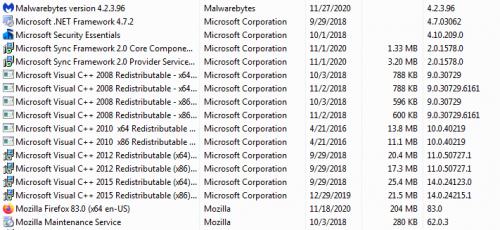
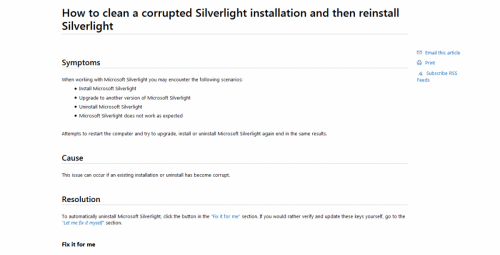
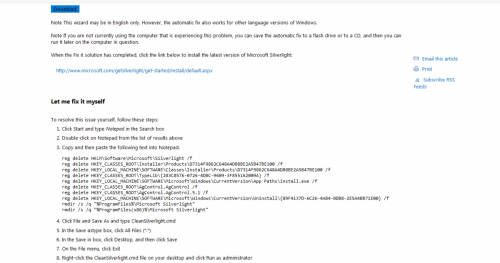
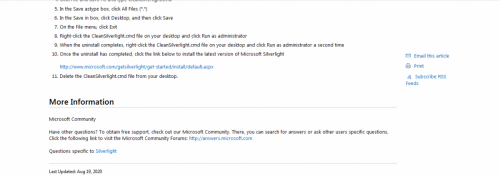
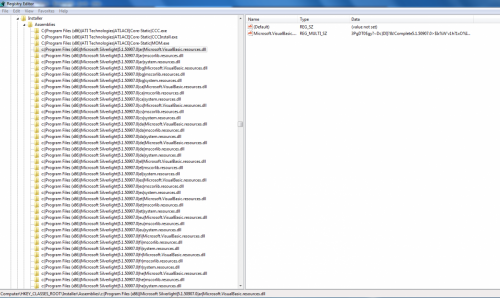
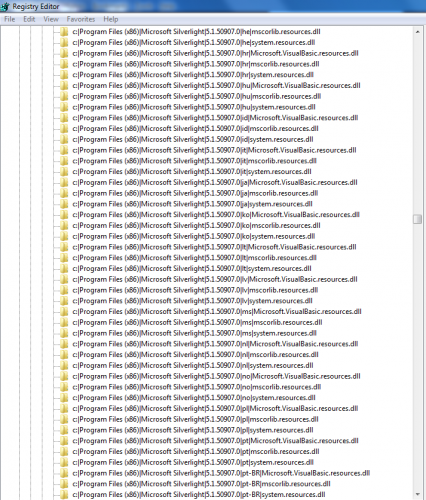
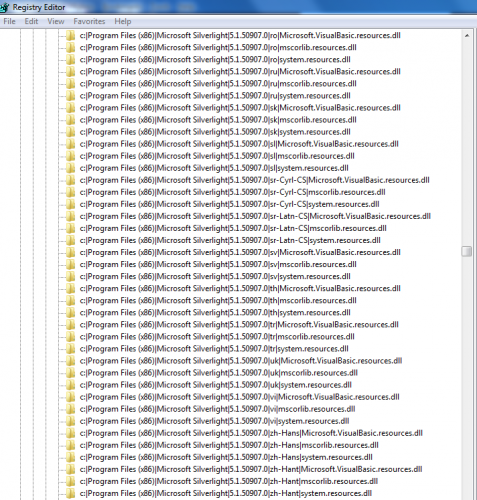
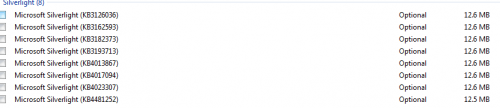




 Sign In
Sign In Create Account
Create Account

