Was reading through the instructions for the cleansilverlight.cmd file.
Looks to me like their instructions will leave you with a file called cleansilverlight.cmd.txt You might retry by using this guy's version of the program:
Download the zip:
http://1337admin.org...Silverlight.zip
Save and then right click and Extract All Extract. You should see CleanSilverlight.cmd. Right click on it and Run As Admin.
This one has a pause at the end so it will stop and not vanish so you can see if there were any errors.




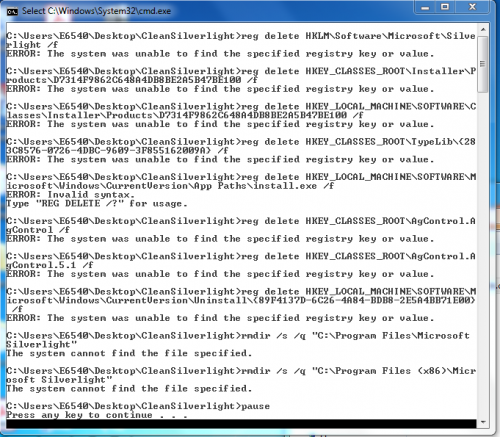











 Sign In
Sign In Create Account
Create Account

