What does HDTune say now?
Trojans and Coin Miners Have Taken Over
#31

 Posted 01 December 2020 - 07:16 PM
Posted 01 December 2020 - 07:16 PM

#32

 Posted 01 December 2020 - 07:20 PM
Posted 01 December 2020 - 07:20 PM

#33

 Posted 01 December 2020 - 07:26 PM
Posted 01 December 2020 - 07:26 PM

#34

 Posted 01 December 2020 - 07:41 PM
Posted 01 December 2020 - 07:41 PM

Search for
msconfig
hit Enter
Click on Diagnostic Startup
OK
Reboot.
Don't know for sure if HDTune can run in this mode but if it does and the spikes are caused by some program this should fix it.
You will have to go back into msconfig and check Normal Startup , OK then reboot to get back to normal mode.
#35

 Posted 01 December 2020 - 08:02 PM
Posted 01 December 2020 - 08:02 PM

I've tried to get out of it and boot up another way unsuccessfully
#36

 Posted 01 December 2020 - 08:58 PM
Posted 01 December 2020 - 08:58 PM

You don't have a password? I can't believe those idiots at Microsoft took out the ability to use a PIN in this mode.
This is not good. The only way I know to fix it is to use another PC to go to:
https://www.microsof...nload/windows10
Click on Download Tool Now and follow the instructions on the same page where it says:
Using the tool to create installation media (USB flash drive, DVD, or ISO file) to install Windows 10 on a different PC (click to show more or less information)
Then you move the USB to your sick PC and boot from the USB (you may need to go into the BIOS Setup and change the boot order so it looks at the USB before the hard drive) then you have it do a Startup Repair.
#37

 Posted 01 December 2020 - 09:04 PM
Posted 01 December 2020 - 09:04 PM

#38

 Posted 01 December 2020 - 09:10 PM
Posted 01 December 2020 - 09:10 PM

Yes assuming the drive still works. Put it back in and then you can create the USB then put the new drive back in (after testing that you can boot off the USB)
#39

 Posted 01 December 2020 - 09:39 PM
Posted 01 December 2020 - 09:39 PM

I used to be able to pop in my password whenever booting in any other mode
#40

 Posted 01 December 2020 - 10:41 PM
Posted 01 December 2020 - 10:41 PM

I don't know. I thought there was always a way to enter a password even if the PIN didn't work. I never use a PIN but I had one laptop that I fixed for a neighbor and ran into the same problem when I went into Safe Mode. I didn't know the password (and neither did the neighbor) so I just did a Startup Repair using the USB. Seems like there was an option to use alternative methods of authentification and then it would let you use a password. In the future I am just going to have people enable the hidden administrator (In an elevated command prompt type: net user administrator /active:yes)
before trying safe mode or diagnostic startup or anything else that might mess with the boot. The hidden administrator doesn't need a password.
#41

 Posted 01 December 2020 - 11:01 PM
Posted 01 December 2020 - 11:01 PM

#42

 Posted 01 December 2020 - 11:25 PM
Posted 01 December 2020 - 11:25 PM

Edited by BMiles, 01 December 2020 - 11:37 PM.
#43

 Posted 02 December 2020 - 06:08 AM
Posted 02 December 2020 - 06:08 AM

In Command Prompt can you do:
net user administrator /active:yes
If that works then you should be able to login as Administrator on the next boot attempt.
#44

 Posted 02 December 2020 - 03:53 PM
Posted 02 December 2020 - 03:53 PM

#45

 Posted 02 December 2020 - 04:10 PM
Posted 02 December 2020 - 04:10 PM

Maybe a system restore from the command line:
rstrui.exe
Similar Topics
1 user(s) are reading this topic
0 members, 1 guests, 0 anonymous users
As Featured On:










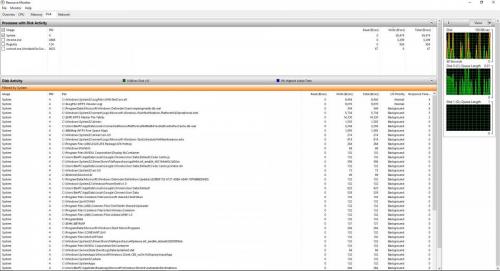
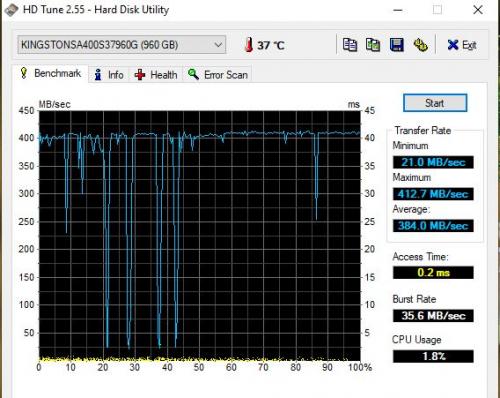




 Sign In
Sign In Create Account
Create Account

