This Dell Inspiron 5520 has stopped booting up. It shows the message in the attachment but when I press any key to reboot, it does nothing. The boot menu has UEFI in blue and Legacy Boot above it In white. The boot list option shows Legacy in blue. I appreciate help to overcome this no boot situation. Thanks very much.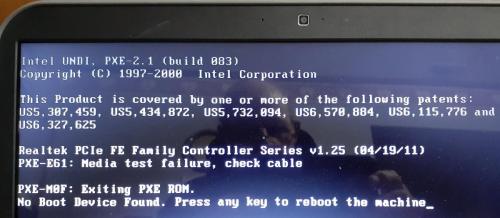
Dell Inspiron Win 7--No boot device found
Best Answer JohnGo , 01 May 2022 - 05:19 PM
That sounds like the way to go. I'll be away for a while shortly but will plan totry your suggestion at some point. Your patience and assistance has been overwhelming and I thank you for the help.... Go to the full post »
#1

 Posted 19 April 2022 - 09:08 PM
Posted 19 April 2022 - 09:08 PM

#2

 Posted 19 April 2022 - 09:48 PM
Posted 19 April 2022 - 09:48 PM

Hi John
It looks like a dead hdd
restart and press F12
do you get a menu with a diagnostic screen
if yes run that and see if hdd is found
#3

 Posted 20 April 2022 - 07:39 AM
Posted 20 April 2022 - 07:39 AM

Shortly after starting diagnostics I get a pop up box reading : MSG: Hard Drive--Not installed. Do you want to continue testing? Yes; No; Retry
#4

 Posted 20 April 2022 - 02:00 PM
Posted 20 April 2022 - 02:00 PM

you need a new hard drive
we can try and get data off this one
may work may not
Do you have backups
#5

 Posted 20 April 2022 - 02:25 PM
Posted 20 April 2022 - 02:25 PM

Ok. I want to try to retrieve the data. There is no backup. The computer was used only 2 hrs. on one day per week so its not a great loss. I'll be away for a few hours but will post further when I return.
Thank You.
#6

 Posted 20 April 2022 - 02:35 PM
Posted 20 April 2022 - 02:35 PM

Before you go can I have the service tag number on you computer
Do you have any data you need to get off this computer? If yes then make a ubuntu bootable usb or dvd
https://ubuntu.com/tutorials/create-a-usb-stick-on-windows#1-overview NO install needed
Copy your data to an external drive or another computer/nas.
Insert the usb or cd/dvd and boot your system. You may have to change bios settings to boot from the usb or cd/dvd (every computer is different) We can help with this.
When the computer boots choose TRY UBUNTU and let the system boot.
When booted look on the left-hand side of the screen and click on Files icon
Then click on Other Locations
Click on your drive for example Win 7
Click on Users Icon
Click on your name listed under users
You should now see your data e.g Documents Pictures etc.
Copy your data to an external drive or another computer/nas.
When finished Click on the shutdown icon in the top right-hand corner Click on Power Off
#7

 Posted 20 April 2022 - 03:51 PM
Posted 20 April 2022 - 03:51 PM

Were you running windows 8.1 or windows 10
To boot from the linux usb
Insert usb turn on and press F12 - do you get the option to boot from usb
#8

 Posted 20 April 2022 - 06:58 PM
Posted 20 April 2022 - 06:58 PM

I'm about to attempt the steps you gave in post #6. First I'll answer your question in posts 6 and 7:
Service Tag 1QWZFS1. Running Windows 7.
#9

 Posted 20 April 2022 - 07:12 PM
Posted 20 April 2022 - 07:12 PM

Hope the linux works.
After you install a new ssd - not hdd
Also you will need a 16GB usb or larger if you want to reinstall all the sell stuff
Go here https://www.dell.com...so/recoverytool
Download the tool
put in your service tag
and it should create a bootable usb with windows and all the drivers
#10

 Posted 21 April 2022 - 05:07 AM
Posted 21 April 2022 - 05:07 AM

Hi,
Try this, disconnect the computer power cable from the outlet, remove the laptop battery, press the power button two times!
Put back the laptop battery, power on the computer and check if the HDD is detected again.
#11

 Posted 21 April 2022 - 09:07 PM
Posted 21 April 2022 - 09:07 PM

SleepyDude: The process didn't work, however, I have had it to work long ago on my PC to discharge static electricity. Thanks.
Peterm: I have attempted the https://ubuntu.com/tutorials/create-a-usb-stick-on-windows#1-overview but couldn't figure it out. I'll try again asap. I'm very busy at the time. I'll let you know how it turned out when I do so.
Thanks to you both for the help with this.
#12

 Posted 21 April 2022 - 10:31 PM
Posted 21 April 2022 - 10:31 PM

Let us know where you get stuck
I will see if I can find better
Do it when you can
We will still be here
#13

 Posted 21 April 2022 - 11:17 PM
Posted 21 April 2022 - 11:17 PM

Have a look at this
#14

 Posted 22 April 2022 - 04:24 AM
Posted 22 April 2022 - 04:24 AM

Hi,
If the BIOS doesn't see the HDD then most likely its dead and it doesn't matter the OS you use.
To be 100% sure its not a problem with the machine remove the HDD and connect directly to a SATA port on another machine to see if the HDD is detected by the BIOS.
#15

 Posted 25 April 2022 - 08:38 AM
Posted 25 April 2022 - 08:38 AM

RE: Post 14.
I have access to another same model working laptop as the one I'm working with. Is it as simple as removing the hhd in question and installing in the working machine to test ? Will it affect the good machine upon re-installation?
Similar Topics
2 user(s) are reading this topic
0 members, 2 guests, 0 anonymous users
As Featured On:















 Sign In
Sign In Create Account
Create Account

