Hi,
Hope this is the correct forum. Switched on my computer this morning and saw that on the windows security there was a yellow triangle on looking into this it said it was "Local Security Authority Protections is off. Your device may be vulnerable," I immediately went to settings and it brought me to the Core isolation page but both Memory Integrity and Microsoft Vulnerable Driver Blocklist are ON as shown attached.
Have tried repairing windows security through the app setting but it didn't do anything. Also came across another fix about using regedit and using "RunAsPPL" in registry edit but I don't have "RunAsPPL" in my folder.
I'm really not sure what or how the problem has come about as I have installed no new updates or are there any updates awaiting. This has just appeared this morning. I would be grateful for any help in fixing this.
Thanks
Edited by mccann88, 20 May 2023 - 04:02 AM.



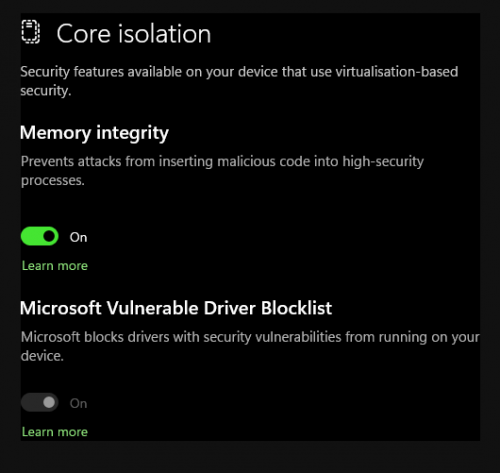

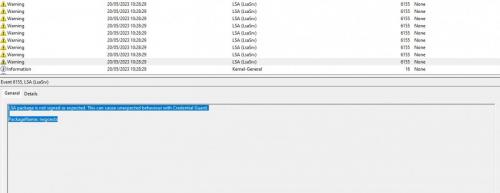











 Sign In
Sign In Create Account
Create Account

