It's been a while since I last got infected. This time it's some kind of fake Windows Defender Virus. Attached is screen shot. The computer is completely disabled and stuck on this screen even after reboot, etc. Help is much appreciated. Thanks in advance.
Fake Windows Defender Virus [Solved]
#1
![Fake Windows Defender Virus [Solved]: post #1](https://www.geekstogo.com/forum/public/style_images/shift/icon_share.png)
 Posted 03 July 2023 - 11:33 AM
Posted 03 July 2023 - 11:33 AM

#2
![Fake Windows Defender Virus [Solved]: post #2](https://www.geekstogo.com/forum/public/style_images/shift/icon_share.png)
 Posted 03 July 2023 - 06:14 PM
Posted 03 July 2023 - 06:14 PM

This is a well known Tech Support SCAM do not click anything on that page and do not phone that number.
When this happens, open Task Manager (Ctrl + Shift + Esc)
On the processes tab, locate your browser and end task on that
You can then continue to user your PC and browse the Internet
This is caused by a browser re-direct on a page you are visiting, try to avoid any page that jumps out to this sort of page . . .
#3
![Fake Windows Defender Virus [Solved]: post #3](https://www.geekstogo.com/forum/public/style_images/shift/icon_share.png)
 Posted 09 July 2023 - 12:10 PM
Posted 09 July 2023 - 12:10 PM

Great! Thanks for the quick help....much simpler than I thought.
#4
![Fake Windows Defender Virus [Solved]: post #4](https://www.geekstogo.com/forum/public/style_images/shift/icon_share.png)
 Posted 09 July 2023 - 12:10 PM
Posted 09 July 2023 - 12:10 PM

Great! Thanks for the quick help....much simpler than I thought.
#5
![Fake Windows Defender Virus [Solved]: post #5](https://www.geekstogo.com/forum/public/style_images/shift/icon_share.png)
 Posted 09 July 2023 - 12:48 PM
Posted 09 July 2023 - 12:48 PM

You're entirely welcome!
#6
![Fake Windows Defender Virus [Solved]: post #6](https://www.geekstogo.com/forum/public/style_images/shift/icon_share.png)
 Posted 31 October 2023 - 06:15 PM
Posted 31 October 2023 - 06:15 PM

Since this issue appears to be resolved ... this Topic has been closed. Glad we could help. ![]()
If you're the topic starter, and need this topic reopened, please contact a staff member with the address of the thread.
Everyone else please begin a New Topic.
Similar Topics
1 user(s) are reading this topic
0 members, 1 guests, 0 anonymous users
As Featured On:








 This topic is locked
This topic is locked
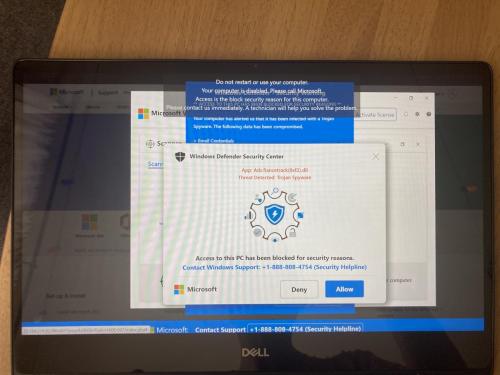






 Sign In
Sign In Create Account
Create Account

