I still don't trust that Seagate drive. Download Seatools from the link on:
https://www.seagate....ndows-202435en/
Once you get it installed have it do the short drive test
If that passes then do the long generic test. If it passes then the drive is good.
Also search for CMD and when it finds Command Prompt, right click on it and Run As Admin. Type:
sigverif
Hit Enter. A new window will open. Hit the Start button in the new window. Wait for it to finish. Does it find anything? If so take a screenshot and post it.
Run Latency Monitor as before but this time let it run a full two minutes and post screenshots of the Drivers and Processes tabs.
This last test is a bit frightening. This test will try to break the drivers. IF it does you will get a crash and you need to note the information that you get from the blue screen.. If another crash happens after the reboot before you get to Windows the command to stop verifier is
verifier /reset
Before you start you need to tell Windows to not reboot after a BSOD.
https://www.majorgee...tically restart.
Search for CMD and when it finds Command Prompt, right click on it and Run As Admin. Type:
verifier
Hit Enter. A new window will open. Choose "Create Custom Settings" and click "Next." Click the radio button where it says "Select Individual Settings from a Full List," and enable each option except for "Randomized Low Resources Simulation." Choose the "Select Driver Names from a List" option, and click "Provider" to sort the results. Place a check by all non-Microsoft drivers and click "Finish." To turn it off after a crash, rerun Verifier and hit Delete Existing Settings then Next and OK.
Probably more info than you ever wanted to know on Driver Verifier is here:
https://learn.micros...identify-issues


 This topic is locked
This topic is locked


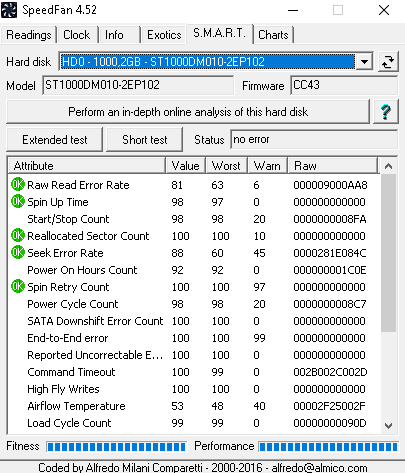
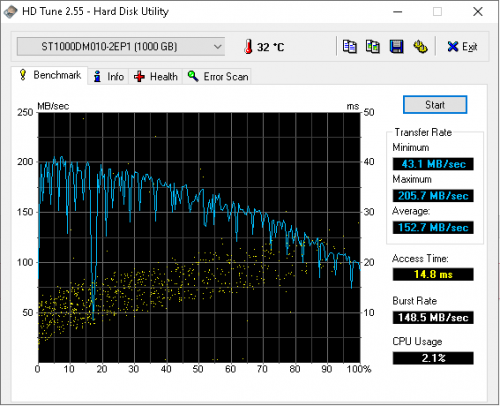
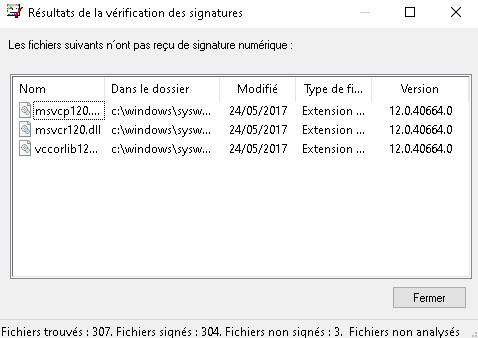
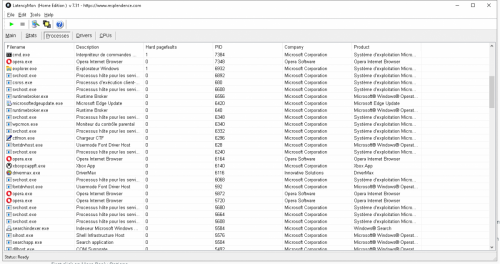
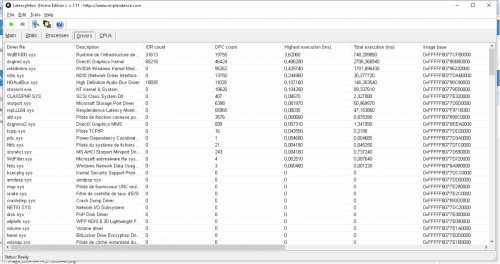











 Sign In
Sign In Create Account
Create Account

