Last night I was advised to update drivers on my laptop by Lenovo. Having done so and rebooted my laptop, I can no longer log in to Windows with my pin. It asks me for the password for my Microsoft account. I haven't used this since I got my laptop 5 years ago and can't remember the password. I tried getting Microsoft to send a code for me to reset my password, but despite trying this a number of times no code comes through. I have also tried resetting my password using the form on their site, but it says I am not providing enough info and they have now blocked my account for too many failed attempts. What can I do to get my laptop back again?
Thanks so much for the help.






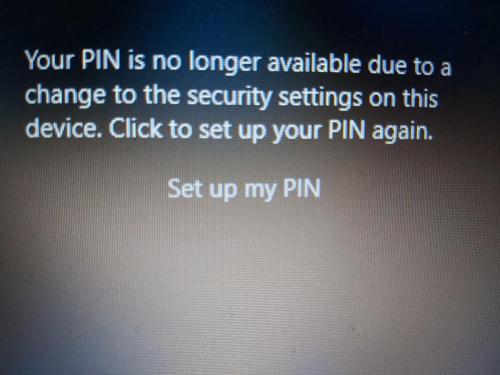

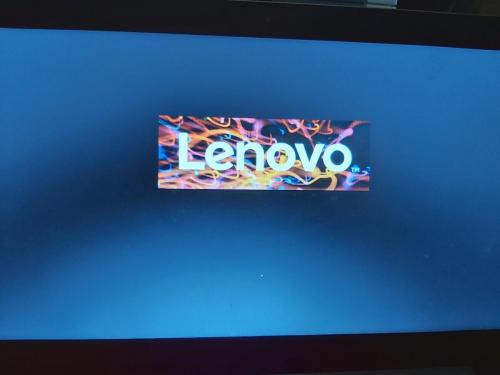

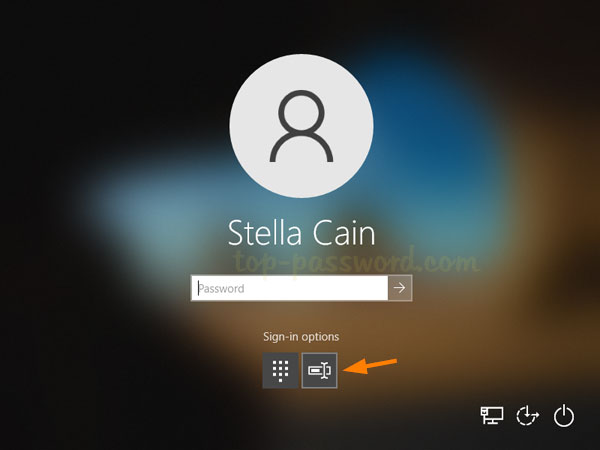











 Sign In
Sign In Create Account
Create Account

