Hi, my system has had two random crashes over the last week whilst playing a game. I thought it had been overheating as it just turned off completely, no blue screen. (on turning it back on straight after the crash, it turned itself off straight away). I have just finished blowing dust out of the whole box with a compressor and re-seated the ram. I have also applied new thermal grease.
Now I seem to have changed the problem, or maybe it has developed into something else. On boot up I now hear 12 short beeps before the system fires up as normal. After that it's fine and has not crashed, but I have been unable to find out what the beeps mean.
I am suspicious of the processor, but all seems normal apart for the beeps. I will try to give other info as required. Thanks.
Ste
Edited by Ste, 26 May 2024 - 01:12 PM.





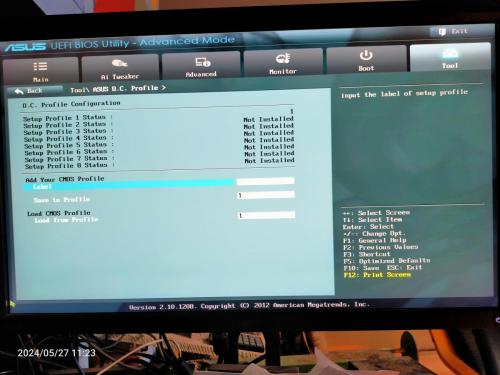
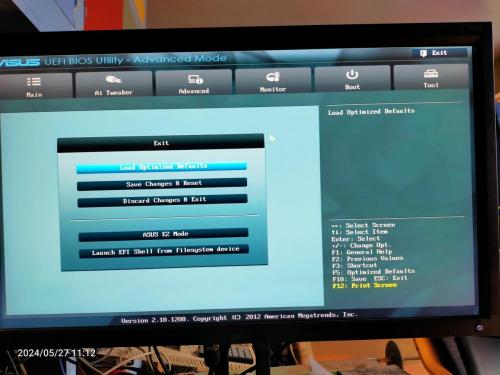












 Sign In
Sign In Create Account
Create Account

