Hi everyone,
It has been a long time since I sought help on this site but I find myself in dire need of assistance and hopefully someone will be able to assist me! I shall try to give concise details of my networking problems which all started a couple of days ago.
My Windows 10 PC has for a long time connected to a Fetch TV set top box on the house computer network, having an IP address 192.168.0.11. This is useful to allow me to watch TV programs, which have been recorded on the Fetch TV, on my PC whilst my wife watches other recordings on the TV. Two days ago I went to connect to the Fetch only to see it was not detected by Windows 10. Not knowing what else to do, I used System Restore to go back to a restore point some 5 days prior and the problem was solved. I believed that was the end of my problems, until the next day.
Yesterday (13th July) when I booted the PC the same situation arose but when I again tried System Restore, the earlier restore point had vanished and only 4 entries showed up, see attached image System Restore Points.jpg. As a result there is no way I can wind the clock back to a satisfactory setup. At this point I tried to search for a solution on the internet and that was when I realized that the PC was NOT connecting to the internet. Note: I established that other devices (2 tablets and 2 laptops) in the house were connecting so I knew it was not an external internet issue but something in the PC's Windows 10 system. However, the VPN that is installed on the PC WAS CONNECTING which told me something, but what?
Wondering if the problem was caused by a Windows Update I searched for the update history and there (Settings>Windows Update>View Update history) I found 2 entries dated yesterday, both for Cumulative Updates. Please see attached image Update History.jpg. I believe one of these is responsible for my problem.
The Fetch TV usually shows up in File Explorer under This PC>Network Locations but is now missing, (see attached image ‘STB in File Explorer’.jpg.)
If I try to access a website using Chrome or Edge the following error message comes up: “This site can’t be reached: www.google.com took too long to respond. Try: - Checking the connection - Checking the proxy and the firewall - Running Windows Network Diagnostics. ERR_CONNECTION_TIMED_OUT”.
I have tried the Network Diagnostics without success and don't know what else to do.
I should mention that my Windows 11 laptop does 'see' the Fetch TV, see the attached image Win 11 File Explorer.jpg
My apologies for the lengthy post but hopefully I have explained my problem adequately.
Thank you for reading this post and for any suggestions to assist me, best wishes
Roger B
17th July update: It has been suggested that this could get a result of a corrupted Hosts file and when I have had a chance to carry out the recommended edit I will write again ![]()
Edited by rogerbid, 16 July 2024 - 05:35 PM.



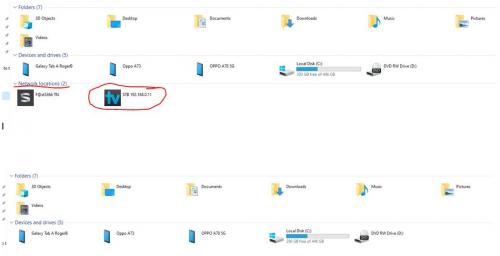
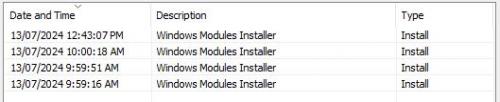
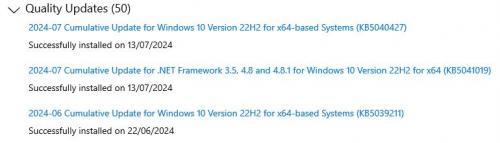
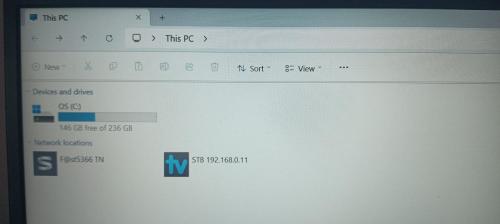











 Sign In
Sign In Create Account
Create Account

