I am installing a new Lenovo laptop and removed my old hard drive from my old system that crashed...When I first connected this adapter to my desktop it showed the hard drive and files. Now that I have purchased a new win 11 laptop, I tried to access the files to transfer to a flash drive so I could install them on this new laptop. I showed the hdrive but it was partitioned into 2 sections. It showed to be disc 2 but no drive letter. the first partition showed about 13 gb healthy (recovery partition) and the other shows healthy (active Primary partition 686.79) new volume.
I thought I needed to attach a drive letter to it and now I cant access my 13 gb.
I appreciate help...

 This topic is locked
This topic is locked


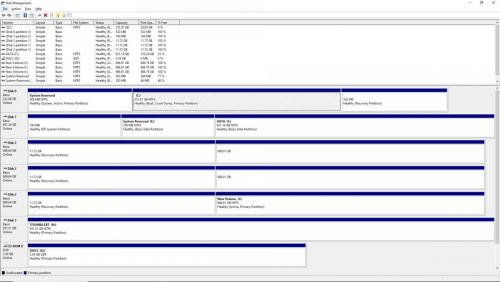
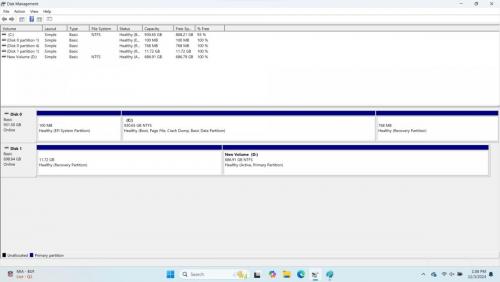
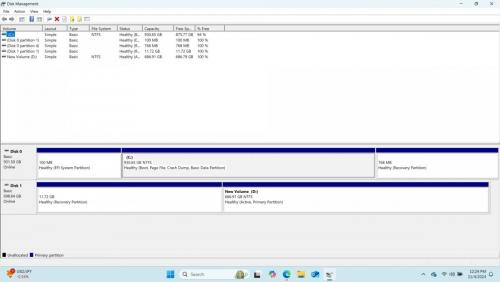
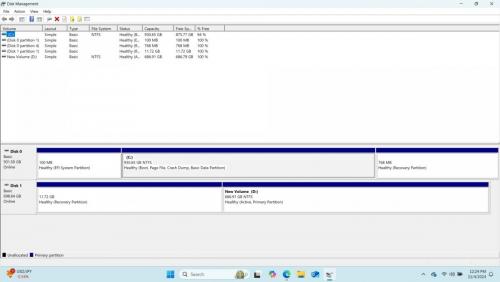











 Sign In
Sign In Create Account
Create Account

