Time to clean up:
If we used FRST to clean your PC:
right click on FRST.exe or FRST64.exe (whichever you used) and rename it to uninstall.exe. Then right click on uninstall.exe and Run as Admin.
If we installed Speccy or Latency Monitor it needs to be uninstalled. Process Explorer, VEW, AdwCleaner, JRT and their logs and Speccy's log can just be deleted.
Also make sure you have the latest versions of any adobe.com products you use like Shockwave, or Acrobat. Be careful with Adobe. They are fond of offering optional downloads like yahoo or Ask toolbars or that worthless McAfee Security Scan. Go slow and uncheck the optional stuff.
Whether you use adobe reader, acrobat or fox-it to read pdf files you need to disable Javascript in the program. There is an exploit out there now that can use it to get on your PC. For Adobe Reader: Start, All Programs, Adobe Reader, Edit, Preferences, Click on Javascript in the left column and uncheck Enable Acrobat Javascript. OK Close program. It's the same for Foxit reader except you uncheck Enable Javascript Actions.

 This topic is locked
This topic is locked


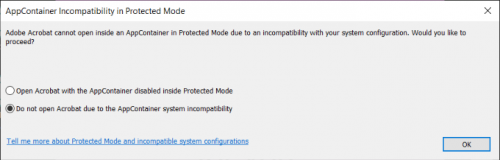











 Sign In
Sign In Create Account
Create Account

