Hi All,
It's been a long time that my personal laptop and personal Samsung devices are being hacked. I believe this is the case because:
On my laptop, (Lenovo Think Pad S430, Windows 10), the following functions are enabled:
1. In Remote Desktop, the function 'Change settings to allow remote connections to the computer' is ticked
2. in Remote Desktop, 'Change settings to that the PC never goes to sleep when plugged in', is ticked
3. In Remote Desktop, 'Change settings to that the PC never hybernates when plugged in' is ticked
4. Under System Properties, 'Allow Remote Assistance connections to this computer' is ticked
5. Under Computer name, next to Workgroup: I read' WORKGROUP' (I am not currently part of any work group nor am I an employee, therefore my laptop should not be part of any workgroup).
6. Under 'Select the option that describes your network', the option 'This computer is part of a business network, I use it to connect to other computers at work' is selected.
7 PROXY, 'Automatically detect settings', is ON
8 Under 'Hotspot 2.0 networks', the function 'Let me use Online Sign-up to get connected, is ON
9 My Google account, two-step verification has been switched off and replaced with 'Skip password when possible', I found this function ON
10. my Bluetooth is on (I have never used it).
11. Although I switch off all the above, some functions re-appear as ON the following day.
12 I have a terrible stomach churning gut feeling that something terribly sinister is happening, I am being spied on, that's for sure ,and I don't know how to find the source of this hacking, and there is very little I can do.
My Samsung devices show the following:
1. Samsung S9 connected to my S21 FE via Hotspot, which I have never used in my life but which I have found ON. When I try to switch it off, the Bluetooth comes ON (without me touching anything)
2. Please consider that my Samsung S9 is a 3-4 years old phone which I no longer use because the screen is broken. I switched it on in early Nov 24 to take pictures of what I found on my S21 FE. When I put the S9 Phone on, and when I tried to connect it to my Wi-Fi, my S9 showed 2 Wi-Fi connections, one of which had my full name on it and the S21 FE phone displaying my full name on it!. The weird thing is that I only have 1 Wi-Fi, but my S9 was connected to my S21 FE phone via its Hotspot and Bluetooth. Whoever is hacking my phone is an IT expert and this is a targeted attack.
3. My Samsung S21 FE shows the following functions activated: 'Continue apps on other devices'=ON; 'Camera sharing'=ON, 'Multi Control'= ON
4. 'Nearby Scanning Devices': ON
I have alerted the Police about all this, I have Avast and Malware Bites running on my laptop but they haven't detected anything suspicious. Whoever these Hackers are, they are possibly hacking through my Wi-Fi? I have changed my router 3 days ago just in case, yet again, this is my 4th router in 6 months, I don't think it's making much of a difference, the unusual activities continue daily.
I ensure to turn off any functions that look suspicious, every single day, all my devices have been factory reset every day from 23rd December 2024 to 2nd January 2025, all passwords connected to all my accounts have been changed every day. I am exhausted, but still no change.
Unusual activity takes place every single day.
Avast scanning and Malware Bites scanning report no threats.
I there is anyone who is willing to help, I'd really appreciate it.
I am based in London, UK.
Edited by Cremebrulee54, 21 January 2025 - 01:16 PM.

 This topic is locked
This topic is locked



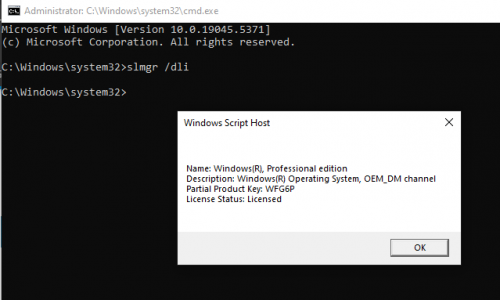
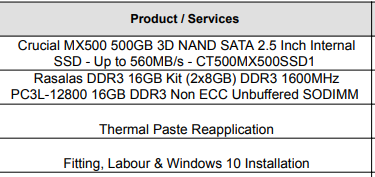
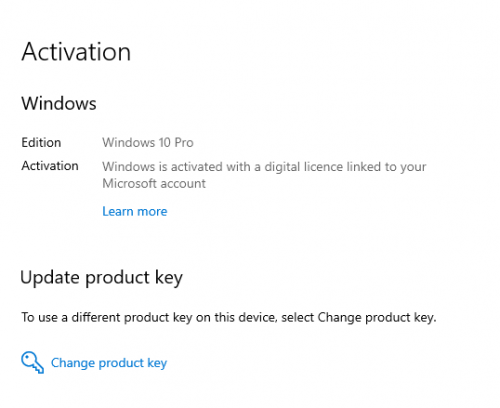
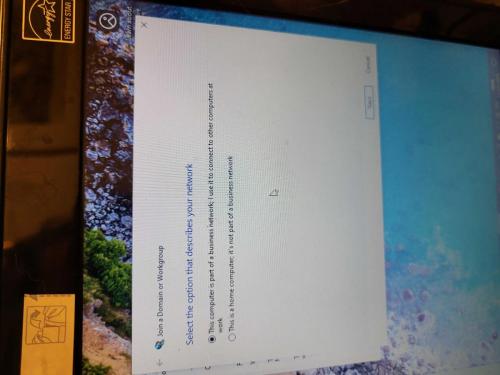
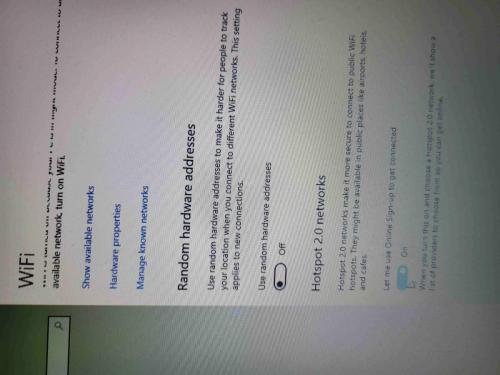
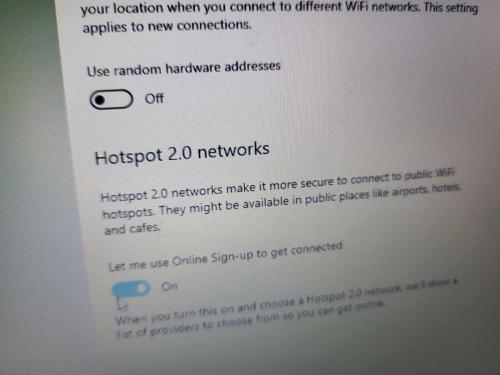
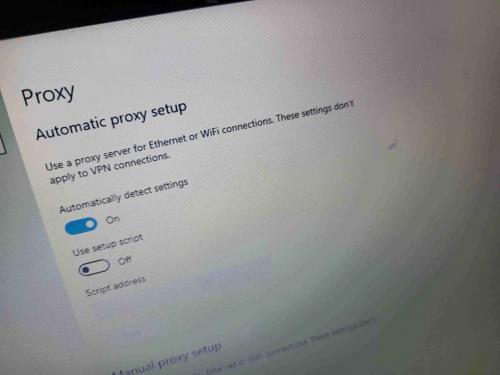
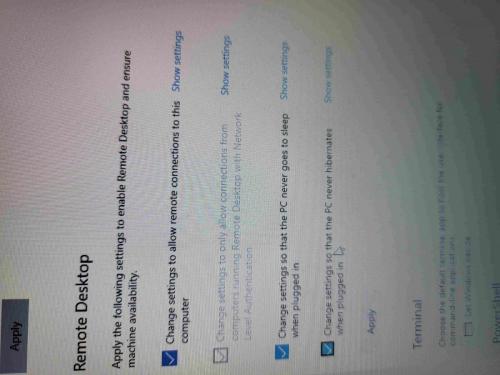
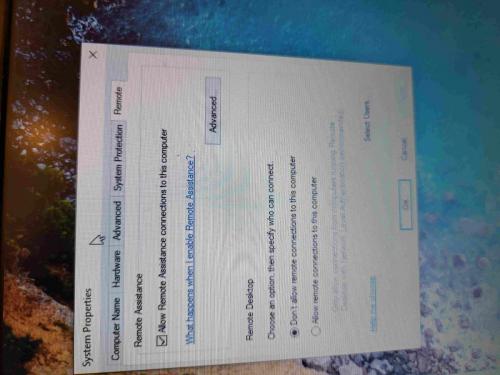
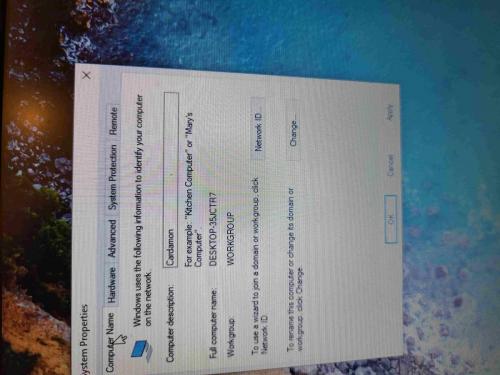
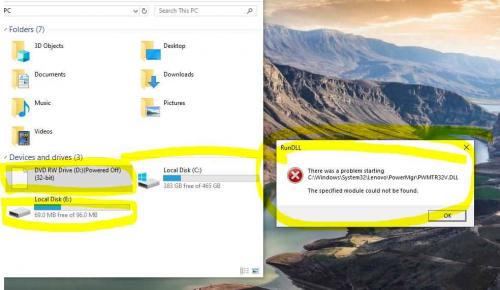
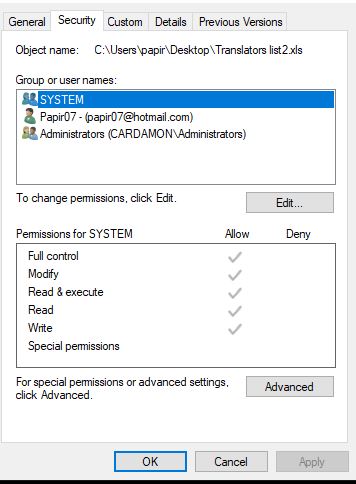
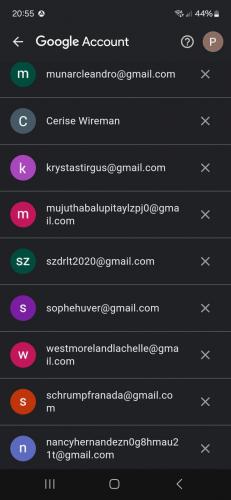
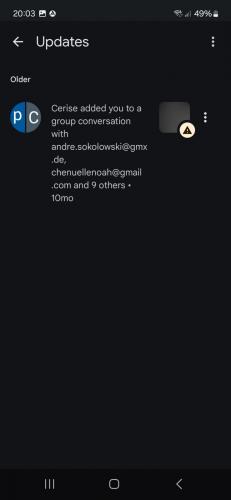
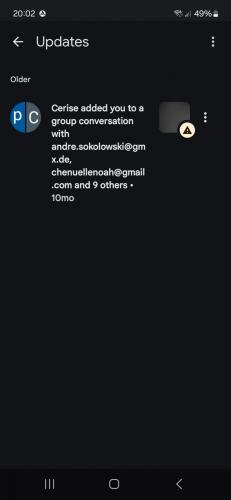
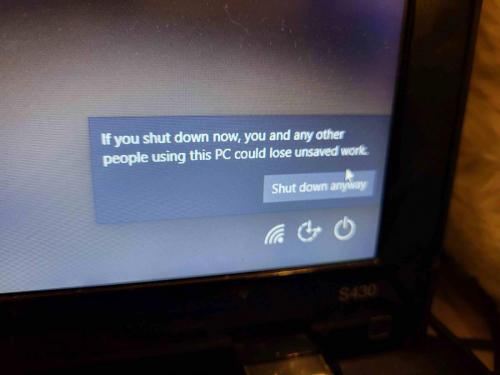













 Sign In
Sign In Create Account
Create Account

