Media Player Freezes
Started by
Rob06
, Jun 26 2005 03:20 PM
#1

 Posted 26 June 2005 - 03:20 PM
Posted 26 June 2005 - 03:20 PM

#2

 Posted 26 June 2005 - 03:21 PM
Posted 26 June 2005 - 03:21 PM

I am also using a geforce 6200 video card
#3

 Posted 29 June 2005 - 11:17 AM
Posted 29 June 2005 - 11:17 AM

Please Help
#4

 Posted 29 June 2005 - 12:09 PM
Posted 29 June 2005 - 12:09 PM

Hi Rob06,
Did you download the bundle with player and codecs:-
DivX Bundle
Also Try this:-Koepi's XviD Codec v1.0.3
Make sure that you uninstall any other CODEC PACKS that you may have previously installed and reboot your PC between each individual codec installation to avoid further conflicts.
Did you download the bundle with player and codecs:-
DivX Bundle
Also Try this:-Koepi's XviD Codec v1.0.3
Make sure that you uninstall any other CODEC PACKS that you may have previously installed and reboot your PC between each individual codec installation to avoid further conflicts.
#5

 Posted 01 July 2005 - 12:58 PM
Posted 01 July 2005 - 12:58 PM

I did d/l the bundle but all of my media players do that including windows media player when I try to play a movie/video file
#6

 Posted 02 July 2005 - 09:42 AM
Posted 02 July 2005 - 09:42 AM

It has been doing this since I reformatted my computer which was a couple of weeks ago and I believe it happened maybe as a result of installing Service Pack 2 which I installed right after I reformatted my computer and got all the necessary programs on it, but I'm not sure, and as I said, it did this in windows media player also.
#7

 Posted 03 July 2005 - 09:56 AM
Posted 03 July 2005 - 09:56 AM

up, please help
#8

 Posted 04 July 2005 - 08:15 AM
Posted 04 July 2005 - 08:15 AM

Have you tried updating your video cards drivers??
I had to do that after updating to SP2. When you installed SP2 it is possible that you could have also installed Microsoft DirectX 9.0c. If you have'nt done so already, you may be needing the Latest nVIDIA Drivers:
Take a look HERE.
They have added support for your video card and Microsoft DirectX 9.0c. Give that a try and if the problem persists then I still have a few tricks up my sleave. Ohh... and exactly what kind/s of video files are you trying to play eg. .avi,.mpg,.wmv,.mov ??? cause the problem could be with how the movie was encoded then if so, you may be needing a few fixes and patches (eg. divX anti-freeze, smr patch) for your codecs to get around the problems, but we'll discuss that later.
Please let me know how you go so that I can get a better understanding at what is going on. I've noticed a lot of people have trouble with video playback and these are problems that I solve quite fast by keeping everything updated and installed correctly. Mind you... Ive done alot of video encoding and have had to learn just how tricky these little SOB codecs can be. It's just a matter of going through it all and isolating the problem then fixing it
codecs can be. It's just a matter of going through it all and isolating the problem then fixing it 
Willow
I had to do that after updating to SP2. When you installed SP2 it is possible that you could have also installed Microsoft DirectX 9.0c. If you have'nt done so already, you may be needing the Latest nVIDIA Drivers:
Take a look HERE.
They have added support for your video card and Microsoft DirectX 9.0c. Give that a try and if the problem persists then I still have a few tricks up my sleave. Ohh... and exactly what kind/s of video files are you trying to play eg. .avi,.mpg,.wmv,.mov ??? cause the problem could be with how the movie was encoded then if so, you may be needing a few fixes and patches (eg. divX anti-freeze, smr patch) for your codecs to get around the problems, but we'll discuss that later.
Please let me know how you go so that I can get a better understanding at what is going on. I've noticed a lot of people have trouble with video playback and these are problems that I solve quite fast by keeping everything updated and installed correctly. Mind you... Ive done alot of video encoding and have had to learn just how tricky these little SOB
Willow
#9

 Posted 05 July 2005 - 07:35 PM
Posted 05 July 2005 - 07:35 PM

I'll try that tomorrow as well as updating my codecs because my cable internet has been down because my isp is a piece of a crap...
#10

 Posted 05 July 2005 - 07:37 PM
Posted 05 July 2005 - 07:37 PM

well thanks for the help, I'll keep you posted...hopefully tomorrow I will have the isp problem fixed also and I can update everything.
#11

 Posted 06 July 2005 - 09:53 AM
Posted 06 July 2005 - 09:53 AM

its happen to me a few days ago... the solution is to reinstall whatever window system you got... probably cuase u might lost some file in ur computer and needs it back again
#12

 Posted 06 July 2005 - 11:23 AM
Posted 06 July 2005 - 11:23 AM

Rob only formatted a couple of weeks ago and he would only just hit the same snag if he did that again now. These things are usually Codec related considering how much video playback relies on them
(Here's an eg. Some video files may require you to install mpeg43fix, the reason for this is that the later released driver can have problems with playing .avi files encoded with MPEG4, or you may need the Indeo Video Codec etc... It really depends on what your movies were encoded with).
Willow
Edited by willow28, 06 July 2005 - 11:32 AM.
#13

 Posted 08 July 2005 - 03:48 PM
Posted 08 July 2005 - 03:48 PM

Where may I get some of these fixes/patches at?
#14

 Posted 08 July 2005 - 04:50 PM
Posted 08 July 2005 - 04:50 PM

I tried d/ling codecs from <icrosft.com, and it still does the same thing...I also trued using quicktime and yet again....the same thing happened...
#15

 Posted 08 July 2005 - 09:43 PM
Posted 08 July 2005 - 09:43 PM

Hey there,
Have a look >>HERE<<. You'll find heaps of codecs there. Just read up on what all those codecs do.
I would recommend looking at these first:
Ogg DirectShow Filters
Microsoft MPEG-4 V1/2/3 VKI Codec
3ivx D4
Ligos Indeo Codec
FFDShow MPEG-4 Video Decoder
But PLEASE do read carefully and try to match the codecs fix to the problem that you are having. Make sure that you install your codecs seperatly with a reboot in between each. After each reboot check to see if you can play your files (this way you {hopefully} wont need install too many codecs).
Willow
Have a look >>HERE<<. You'll find heaps of codecs there. Just read up on what all those codecs do.
I would recommend looking at these first:
Ogg DirectShow Filters
Microsoft MPEG-4 V1/2/3 VKI Codec
3ivx D4
Ligos Indeo Codec
FFDShow MPEG-4 Video Decoder
But PLEASE do read carefully and try to match the codecs fix to the problem that you are having. Make sure that you install your codecs seperatly with a reboot in between each. After each reboot check to see if you can play your files (this way you {hopefully} wont need install too many codecs).
Willow
Edited by willow28, 08 July 2005 - 10:08 PM.
Similar Topics
1 user(s) are reading this topic
0 members, 1 guests, 0 anonymous users
As Featured On:









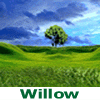




 Sign In
Sign In Create Account
Create Account

