I cant uninstall panda :(
Started by
BSNCAPBYY
, Nov 16 2005 12:49 PM
#16

 Posted 17 November 2005 - 08:43 PM
Posted 17 November 2005 - 08:43 PM

#17

 Posted 17 November 2005 - 08:50 PM
Posted 17 November 2005 - 08:50 PM

Is it the top or the next down
#18

 Posted 17 November 2005 - 08:52 PM
Posted 17 November 2005 - 08:52 PM

Its the next down, but remember i install the 2006 version the new one
#19

 Posted 17 November 2005 - 08:56 PM
Posted 17 November 2005 - 08:56 PM

it says error
#20

 Posted 17 November 2005 - 08:59 PM
Posted 17 November 2005 - 08:59 PM

Does it say if you keep getting this, click here, then it goes to the download page
http://www.pandasoft...ree/?idIdioma=2
If you need to re-install then save the download in case it says you need to uninstall the " old " version first
http://www.pandasoft...ree/?idIdioma=2
If you need to re-install then save the download in case it says you need to uninstall the " old " version first
#21

 Posted 18 November 2005 - 02:49 PM
Posted 18 November 2005 - 02:49 PM

I uninstalled it and installed it and it gave me another error look
#22

 Posted 18 November 2005 - 02:52 PM
Posted 18 November 2005 - 02:52 PM

#23

 Posted 18 November 2005 - 02:59 PM
Posted 18 November 2005 - 02:59 PM

If you still have 2005, put that on and contact Panda to ask them about this, because my experience of the programme is that it generates an error which either clears with a reboot, or a re-install. As you have done this a couple of times now, maybe they can throw some light on it, though they are not the quickest to respond
#24

 Posted 18 November 2005 - 03:54 PM
Posted 18 November 2005 - 03:54 PM

Thanks anyhow you're a kool dude, if i have any more problems can i ask you by this thread
#25

 Posted 18 November 2005 - 03:59 PM
Posted 18 November 2005 - 03:59 PM

If it is about this, or you can post a new topic
Sorry I couldn't help much here but I have had to re-install 2005 a few times, though it has always uninstalled
I was looking at Windows installer, and if it installed anything to shared components, common files in programme files, then it will still show as installed
Sorry I couldn't help much here but I have had to re-install 2005 a few times, though it has always uninstalled
I was looking at Windows installer, and if it installed anything to shared components, common files in programme files, then it will still show as installed
#26

 Posted 19 November 2005 - 09:59 PM
Posted 19 November 2005 - 09:59 PM

I fixed it, what i did is that i uninstall the panda 2006 and went to regedit and elimnated everything that was panda or pav and when i installed it again, no error, hope that tips helps you for futher problems
#27

 Posted 19 November 2005 - 10:00 PM
Posted 19 November 2005 - 10:00 PM

Thank You for letting me know
#28

 Posted 19 November 2005 - 10:02 PM
Posted 19 November 2005 - 10:02 PM

No problem
#29

 Posted 29 November 2005 - 04:24 PM
Posted 29 November 2005 - 04:24 PM

#30

 Posted 29 November 2005 - 07:02 PM
Posted 29 November 2005 - 07:02 PM

Is this using the same method you used in post 26
Similar Topics
1 user(s) are reading this topic
0 members, 1 guests, 0 anonymous users
As Featured On:









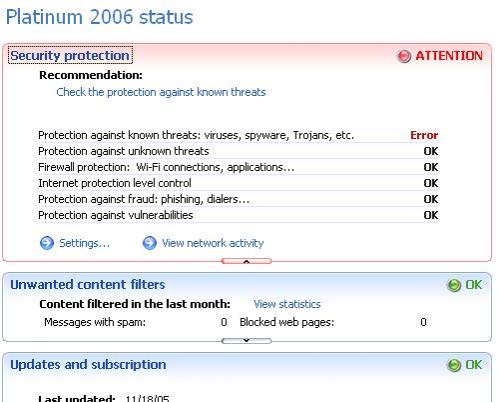
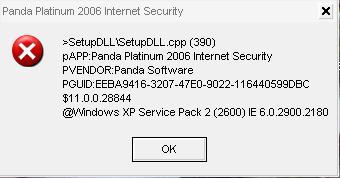




 Sign In
Sign In Create Account
Create Account

